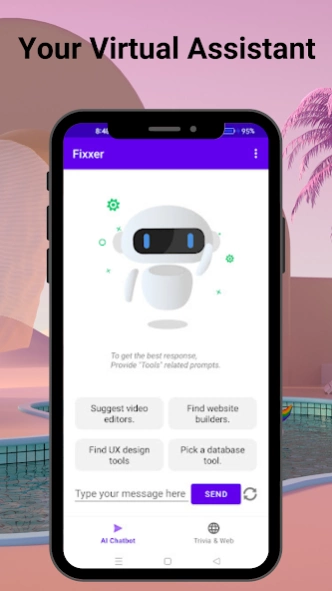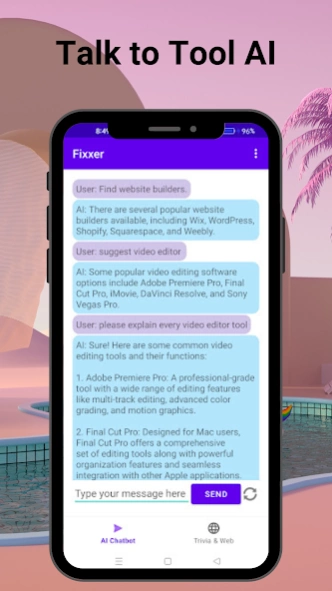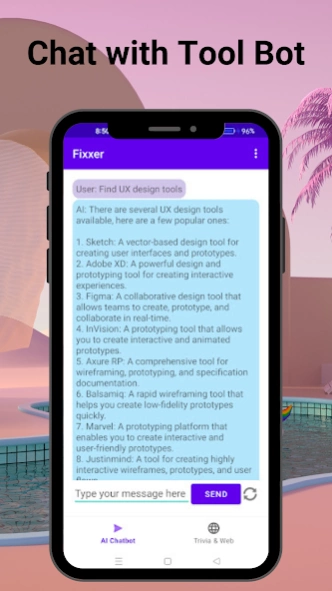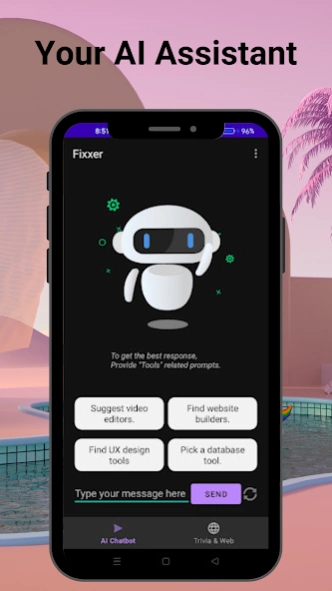Fixxer: Fixit Repair Manual 9.0
Free Version
Publisher Description
Fixxer: Fixit Repair Manual - Fixxer: Fixit Repair Manual. Repair guide with Tool AI. Inspired by iFixit.
🔧 Fixxer: Your AI-Powered Tool Assistant Chatbot
Welcome to Fixxer, the revolutionary Android app where AI meets the world of tools! Whether you're a DIY enthusiast, a professional tradesperson, or simply someone who loves fixing and creating, Fixxer is your go-to digital assistant. Inspired by iFixit.
Why Choose Fixxer?
AI-Powered Expertise: At the heart of Fixxer is a state-of-the-art AI chatbot, specialized in all things related to tools. It's like having a knowledgeable friend who's always there to help. 🧠
Interactive Learning: Dive into an extensive library of tool-related sample prompts. Learn, experiment, and grow your skills with Fixxer’s interactive approach. Inspired by iFixit.
User-Friendly Interface: Enjoy a seamless experience with our intuitive design, making tool management and learning accessible to everyone. 🌟
Personalized Assistance: Get tailored advice and solutions. From carpentry queries to gardening tips, Fixxer adapts to your specific needs. 👷🏻♂️🌿
Features That Stand Out:
Ask Fixxer: Facing a tool-related dilemma? Just ask Fixxer. Our AI chatbot analyses your query and provides instant, reliable answers. Inspired by iFixit.
Tool Encyclopedia: A comprehensive database of tools at your fingertips. Whether it's understanding a new gadget or mastering an old one, Fixxer has you covered. 📖
DIY Guides: Step-by-step guides for various projects. Each guide is designed to enhance your skills and confidence in using different tools. 🛠️📐
Community Interaction: Join our community of tool enthusiasts. Share experiences, tips, and tricks. With Fixxer, you're part of a global network of like-minded individuals. Inspired by iFixit.
Regular Updates: Stay up-to-date with the latest in tools and AI advancements. We continuously improve Fixxer to serve you better. 🔄
Optimized for Every Tool Lover:
Intuitive Search: Find exactly what you need with our optimized search functionality. Enter your query and let Fixxer do the rest. 🔍
Customizable Experience: Tailor Fixxer to suit your preferences. Choose themes, set up tool categories, and create a personalized toolkit. 🛠️🎨
Offline Access: Access essential features even when you're offline. Fixxer is there for you, anytime, anywhere. Inspired by iFixit.
Your Companion in Every Project:
Professional or Hobbyist: Regardless of your expertise level, Fixxer is designed to support and enhance your tool-using experience. 🏆
Safety Tips: Learn the best practices for tool safety. Fixxer cares about your well-being. 🚨
Join the thousands who have revolutionized their tool-handling experience with Fixxer. Download now and step into the future of tool management and learning. Inspired by iFixit.
Fixxer – Empowering Your Creativity, One Tool at a Time. 🚀
DISCLAIMER:
*App icon made by Freepik from www.flaticon.com
*Fixxer app is not affiliated with iFixit.
About Fixxer: Fixit Repair Manual
Fixxer: Fixit Repair Manual is a free app for Android published in the PIMS & Calendars list of apps, part of Business.
The company that develops Fixxer: Fixit Repair Manual is Seven Labs AI Apps. The latest version released by its developer is 9.0.
To install Fixxer: Fixit Repair Manual on your Android device, just click the green Continue To App button above to start the installation process. The app is listed on our website since 2024-01-29 and was downloaded 2 times. We have already checked if the download link is safe, however for your own protection we recommend that you scan the downloaded app with your antivirus. Your antivirus may detect the Fixxer: Fixit Repair Manual as malware as malware if the download link to starlab.studios.fixxer is broken.
How to install Fixxer: Fixit Repair Manual on your Android device:
- Click on the Continue To App button on our website. This will redirect you to Google Play.
- Once the Fixxer: Fixit Repair Manual is shown in the Google Play listing of your Android device, you can start its download and installation. Tap on the Install button located below the search bar and to the right of the app icon.
- A pop-up window with the permissions required by Fixxer: Fixit Repair Manual will be shown. Click on Accept to continue the process.
- Fixxer: Fixit Repair Manual will be downloaded onto your device, displaying a progress. Once the download completes, the installation will start and you'll get a notification after the installation is finished.